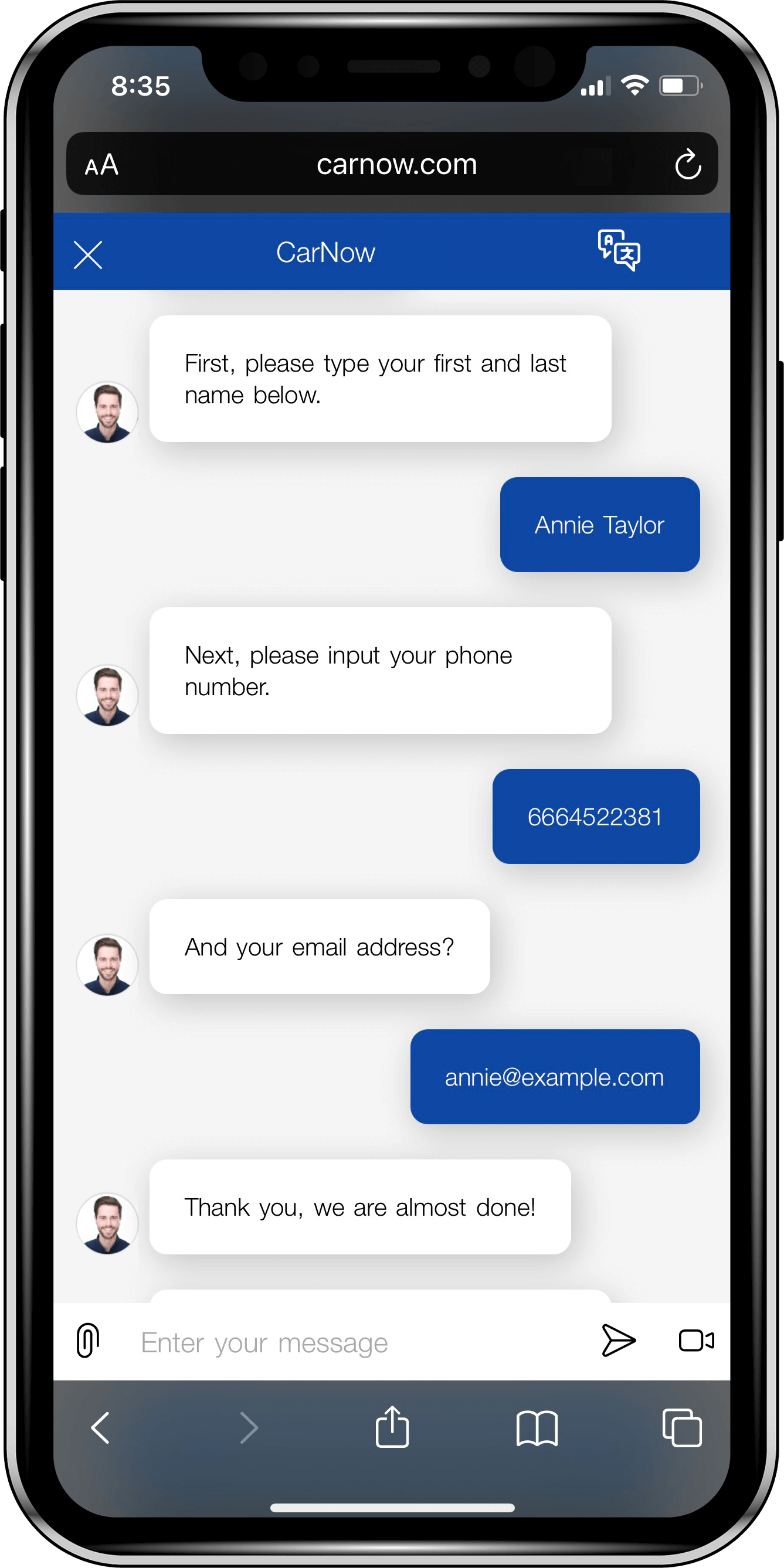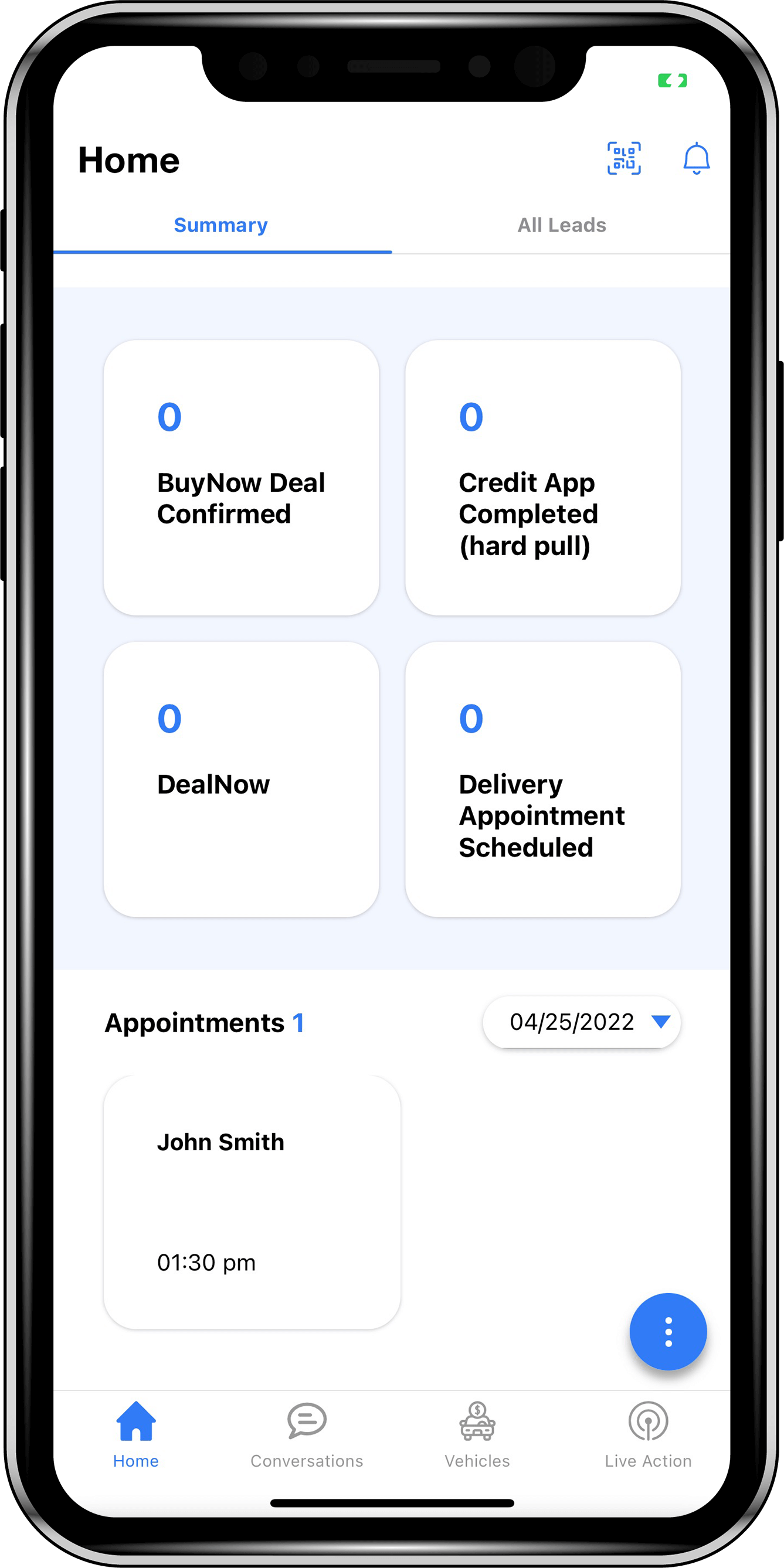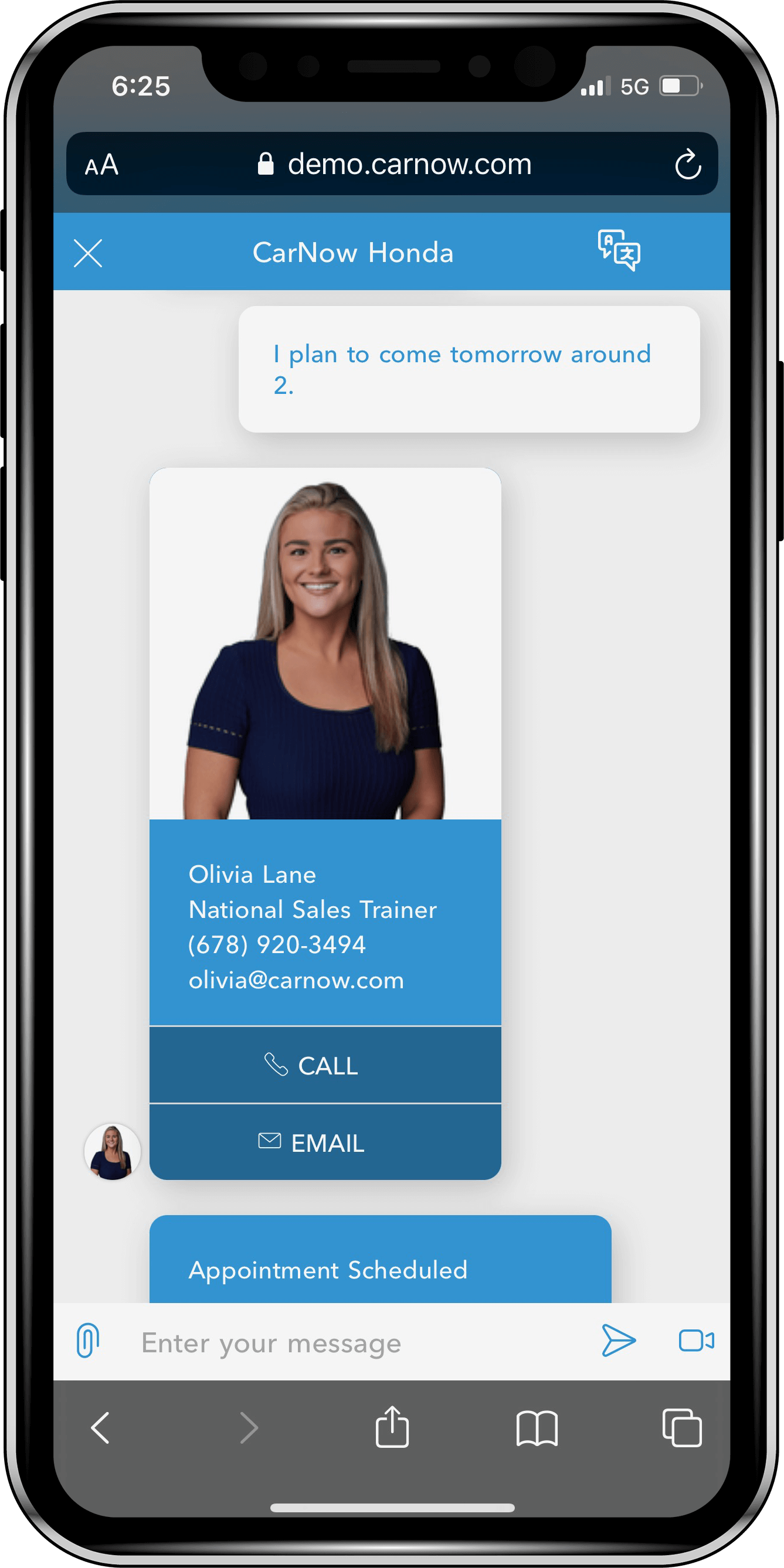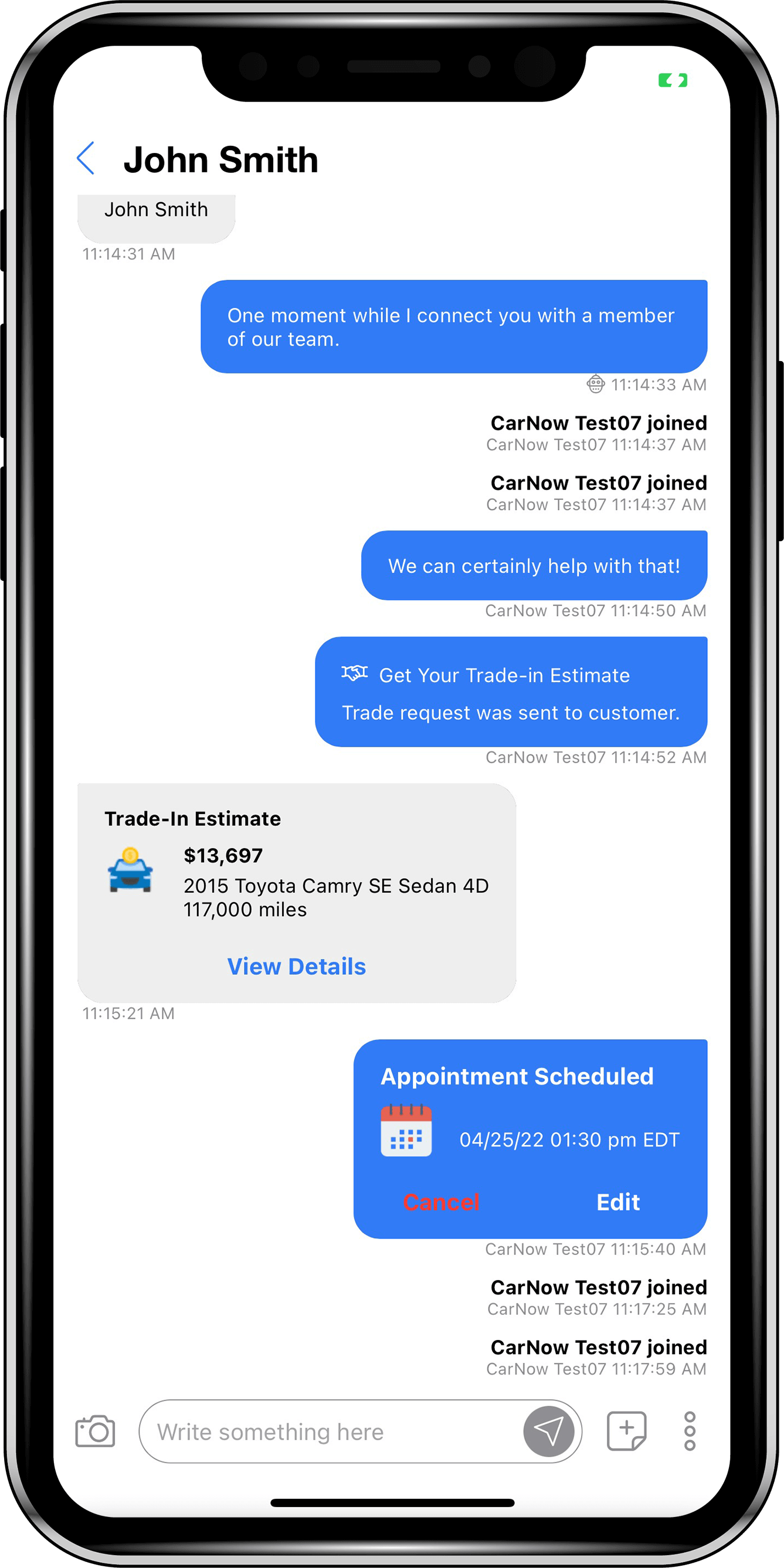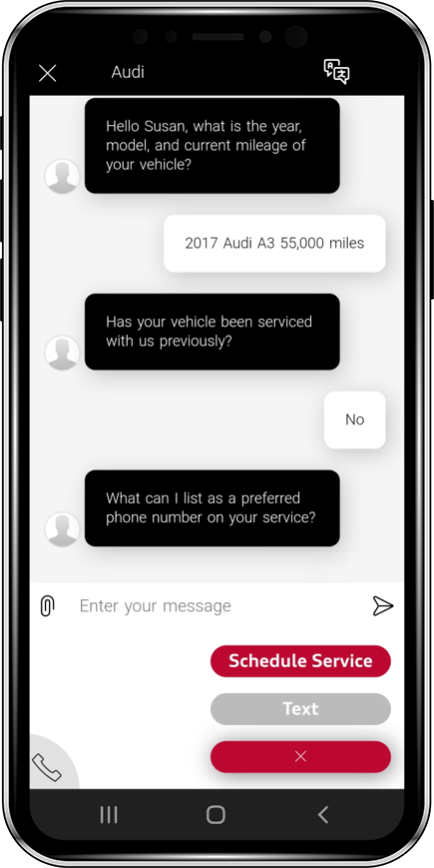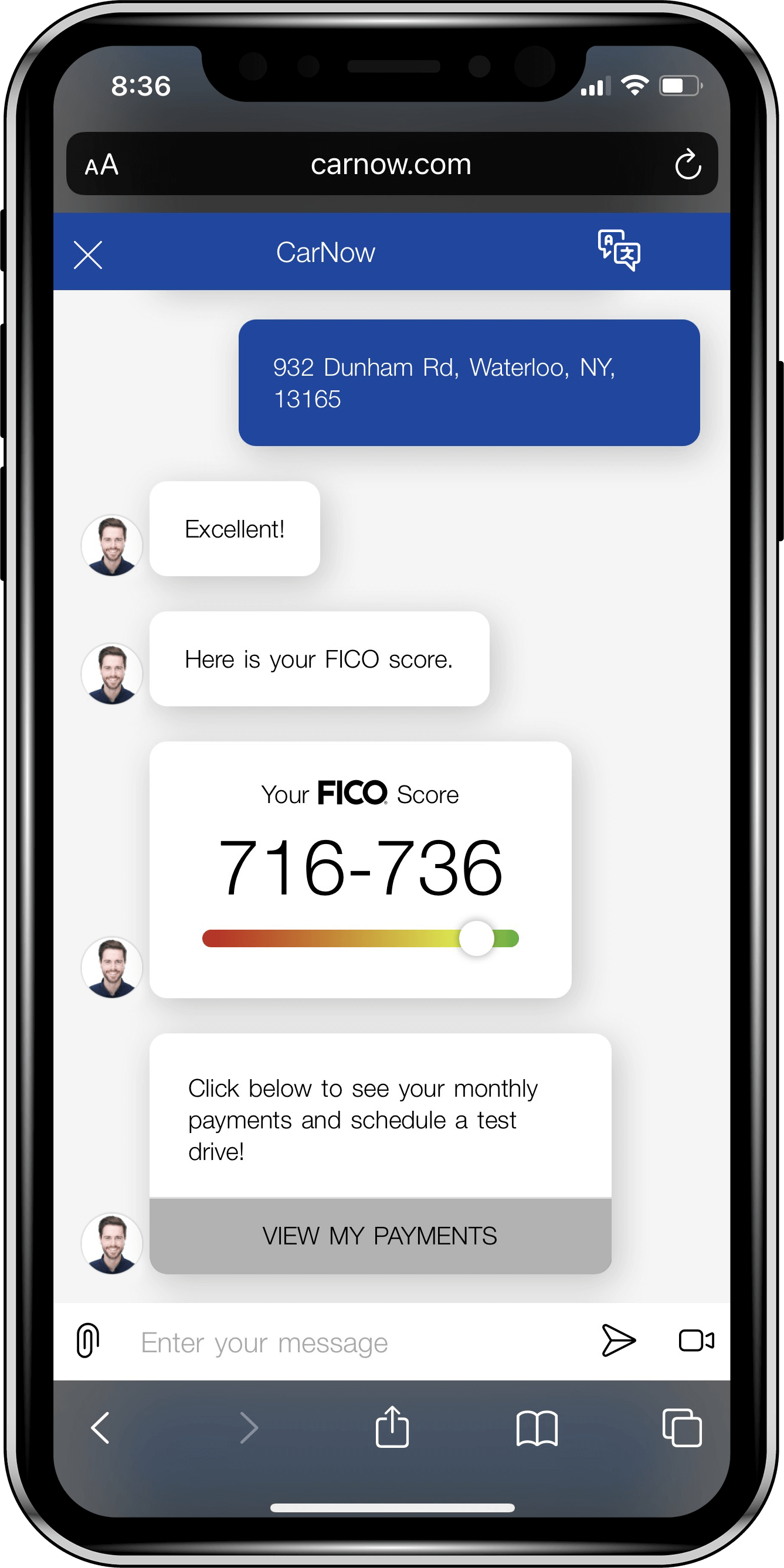Real-Time Messaging™
Connect with your clients whenever and wherever they are ready
The Real-Time Messaging platform combines CarNow’s best online engagement tools. This suite of conversational commerce calls to action delivers a higher volume of qualified shoppers and helps dealers meet the specific needs of customers.
Real-Time Messaging Benefits
Always-Open Virtual ShowroomAutomatically gather and respond to clients’ questions at any time and from anywhere while keeping them engaged and active on your website. |
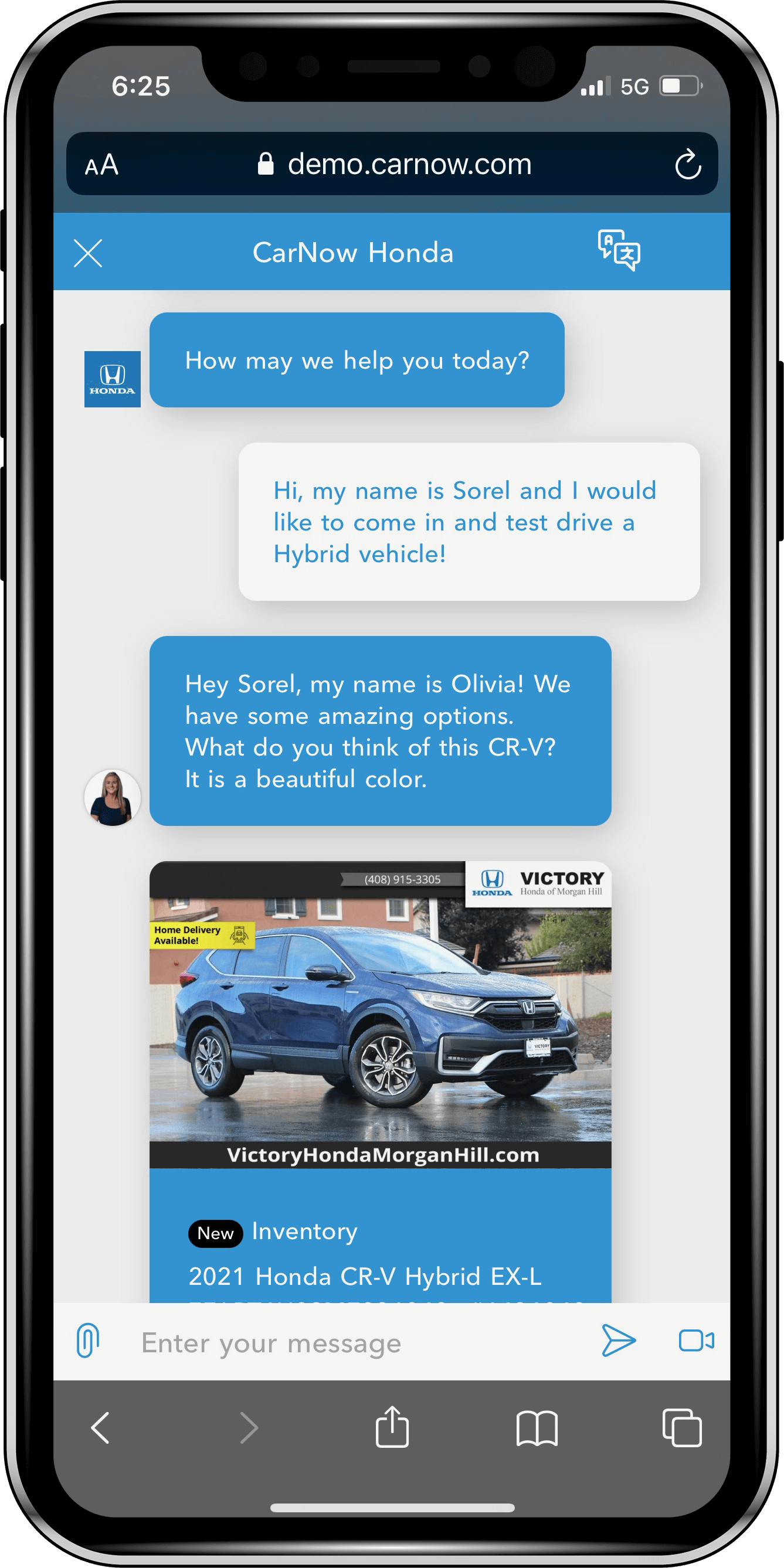 |
“Once we fully committed to CarNow and had all of our information flow through their chat tool, we’ve been able to virtually double our total website closing ratio.”
Director of Business Development at Don Mealey Sport Mazda South
Expansive Features
Integrated Content
Send real-time vehicle inventory, brochures, vehicle comparisons, product and service videos, industry and dealer information, and more directly to a customer’s mobile phone, tablet, or desktop.
Tailored to Your Dealership
Because every dealer is different, our products can be tailored to your team’s evolving needs and processes.
Dedicated Partner
Our best-in-class teams deliver initial in-store onboardings and ongoing monthly trainings to ensure you get the most out of your investment in the platform.
Live Leads Notifications
Your selling agents can capitalize on qualified, in-the-moment prospects by activating a notification that prompts and prepares a manager to enter the conversation at just the right moment – anytime, anywhere, and on any device.
Flexibility
Conveniently add a customer’s partner to the conversation at any point to provide them with the same experience they would have in your showroom.
Optional Management Support
Allow us to fully manage the real-time chat experience with our live U.S.-based team or transfer the work to us when it’s closing time or things get busy.
Click-to-Text
With Click to Text activated, your customers can use their local SMS client to engage with your store. You can also SMS enable any of your current phone numbers and even integrate it into your Google AdWords campaigns.
Facebook Integration
Link your dealership’s Facebook page with CarNow to send inventory and resources, manage customer inquiries, and send all Facebook leads directly to your CRM.
Direct Service Scheduling
Our agents are fully trained to utilize your own online service scheduling tools and programs to directly schedule service appointments with your customers.
Virtual Brochures
Through integrations with key OEM data, the platform gives agents the power to share details about your vehicles that are unmatched in the industry.
Vehicle Comparisons
The platform takes it a step further by allowing agents to compare multiple models at the same time, and will trim match all models ensuring you deliver the right information to your customers.
Video Integration
Integrated with both OEM and dealership video feeds, the platform empowers agents to share relevant vehicle, product, and how-to videos with consumers, providing a much richer conversation.
Conversational Calls-to-Action
Using natural language responses, move clients through critical steps including scheduling a test drive, valuing their trade, pre-qualifying for credit, and getting an e-price.
CarNow’s Real-Time Messaging platform has proven to help dealers:
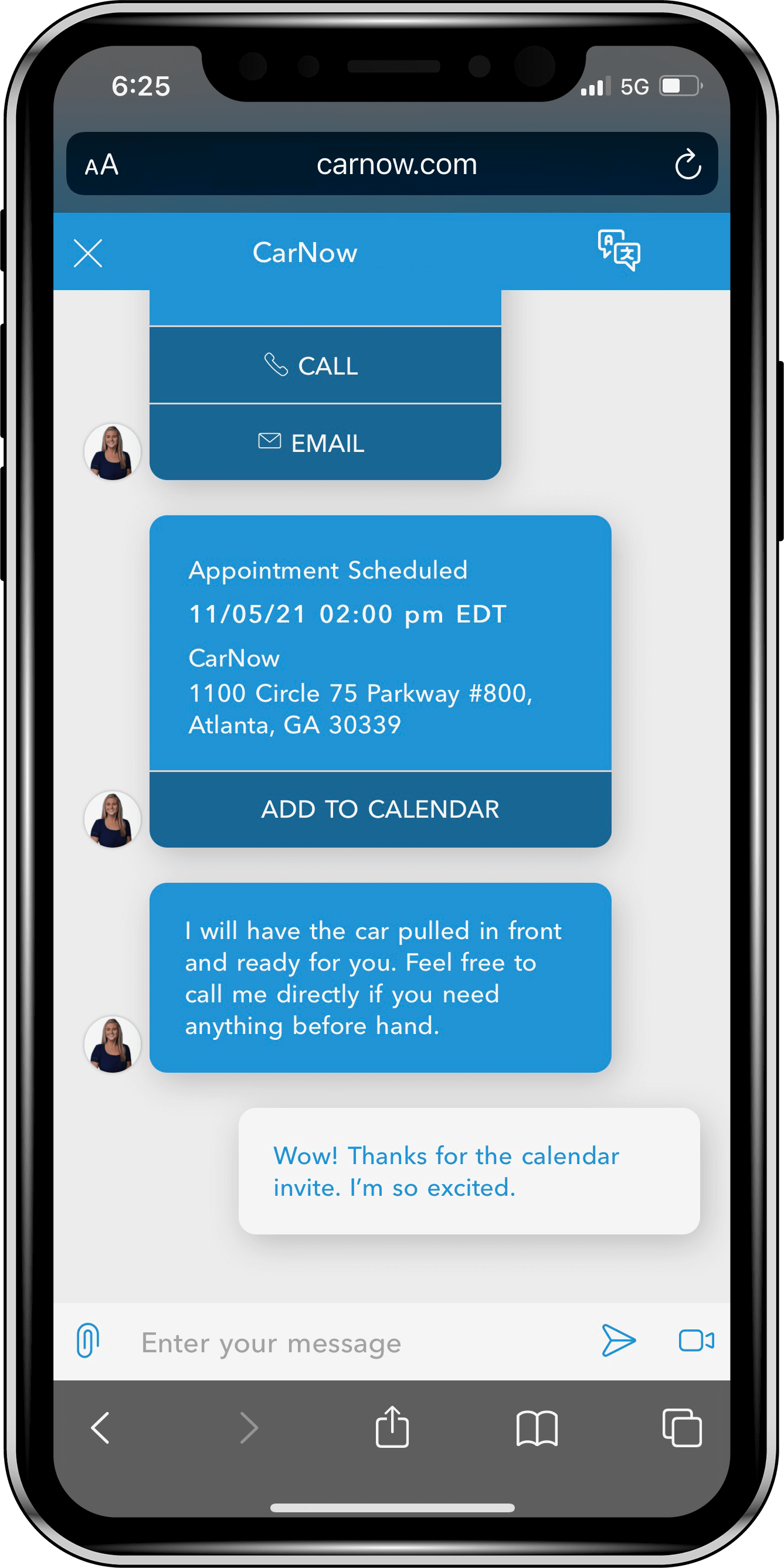 |  | Optimize Web Leads & ConversionsGenerate leads from your website that close at a high rate and convert to sales. |
Integrations
Simply put, CarNow is a truly open platform. With more than 100 current integrations available and more added all the time, we guarantee that the tools you love will be even more valuable on the CarNow platform.
See the platform in action!
Schedule a Demo or start a chat below to connect with our sales team.